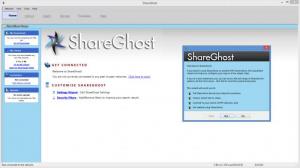ShareGhost
3.7.0
Size: 4.33 MB
Downloads: 4266
Platform: Windows (All Versions)
ShareGhost is all about helping you share files with others and helping you get files that others share. It uses P2P (peer-to-peer) technology as the basis for its file sharing functionality. It can handle torrent links and it can connect to Gnutella 1, Gnutella 2, eDonkey, DC++.
A setup wizard will help you install ShareGhost onto your computer. While installing ShareGhost on your PC is not a difficult task, I have to warn you that you will be presented with multiple offers to install additional software on your PC. I was able to decline all of them, except for the offer to install Genieo. Cons:
During the installation process, I was asked to install additional software on my PC. That wasn’t so bad, except for the part where I could not opt out of installing Genieo on my PC.
Pros
A setup wizard will help you install ShareGhost. A quick start wizard will help you configure your ShareGhost copy. Two modes are available for ShareGhost’s interface: Basic and Power Mode. ShareGhost plays nice with torrents, Gnutella 1 and 2, eDonkey, and DC++. A media player is built into the application; a chat client is built into the application as well. ShareGhost is free software.
Cons
equently, I ended up with ShareGhost and Genieo. The first time you run ShareGhost, you will be presented with a quick start wizard that will help you configure your ShareGhost copy. It will ask you to choose an internet connection type, choose the content you want to share with others, enter some basic details about yourself, select a mode for the interface, choose if you want to view simplified download progress bars, choose if you want ShareGhost to handle torrent links, choose if you want to connect to Gnutella, Gnutella 2, or eDonkey, choose if you want ShareGhost to automatically launch at startup. As mentioned above, you will be asked to choose a mode for ShareGhost’s interface. Two modes are available: Basic Mode – simple, familiar layout with easy to use buttons and menus. Power Mode – extra commands, windows, and features for advanced users. If you’re familiar with file sharing programs but you’re new to ShareGhost, you should choose Basic Mode. If you’re already familiar with ShareGhost and you want to access some extra features, you should choose Power Mode. Speaking about features, here’s a list that presents the main features ShareGhost has to offer: download torrents, download files from Gnutella, eDonkey, or DC++; share files with others, download files shared by others; search function so you can find files to download; use filters to improve search results; there’s a library that you can use to manage your downloads; there’s a built-in media player; there’s a built-in chat client; conveniently manage all running transfers; and more. ShareGhost is free software. ShareGhost can prove to be a very useful file sharing tool. It works with torrent links, it can connect to Gnutella and Gnutella 2, it can connect to eDoneky, and it plays nice with DC++.
ShareGhost
3.7.0
Download
ShareGhost Awards

ShareGhost Editor’s Review Rating
ShareGhost has been reviewed by George Norman on 15 Dec 2014. Based on the user interface, features and complexity, Findmysoft has rated ShareGhost 4 out of 5 stars, naming it Excellent